LawyerBot 365 is fully secure and safe to use, and is 100% confidential - your details will not be shared.
Legal AI created for Microsoft Partners
LawyerBot™ is so simple to use
Email your NDA to lawyerbot365@law365.co
LawyerBot 365 is fully secure and safe to use, and is 100% confidential - your details will not be shared.
Receive your marked up NDA
Issues will be identified and grouped by severity and it will offer suggestions for how your NDA can be improved.
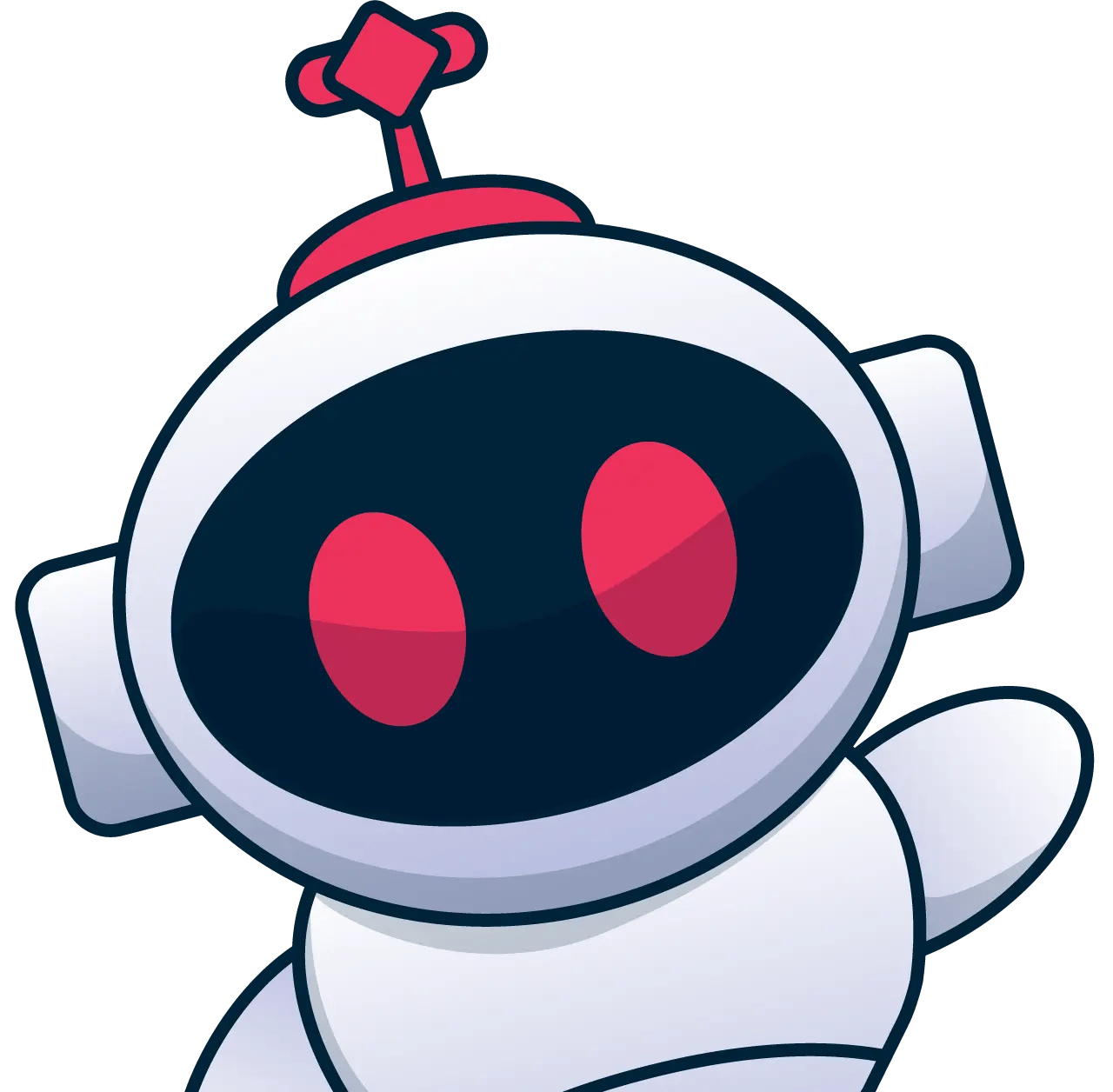
Your contract is returned within minutes, complete with jargon free mark-up and easy suggestions to improve.
Our solution is free to use and has no hidden costs.
LawyerBot 365 never sleeps, eats, or takes a break.
Business owners can get help at any minute or hour they need it, including weekends.
Suggestions and comments are designed to be helpful, straightforward, easy to read and understand.
Business owners are able to edit the contract directly, or forward it back to the other side for review and amendment.
Our Digital Lawyer checks details other lawyers may not such as:
Is the signatory a Director?
Is the registered company number correct as listed on Companies House?
Why did we create LawyerBot 365?
Because the process of reviewing NDAs with a lawyer is far too time-consuming
1 in 100 VAT registered companies are Microsoft Partners, and the majority DIY their NDAs to avoid expense and wasting time.
However, we discovered through research that many didn't understand key clauses such as "time is of the essence" and "best endeavours".
As a result, these businesses carry the burden of unnecessary risk that could be very costly in future.
LawyerBot 365 is the first step in building simple, affordable and efficient AI solutions that could help you, and thousands of Microsoft Partners.
Send your NDA
Frequently asked questions
Rest-assured, we apply the same requirements of security and confidentiality to LawyerBot 365 as we do to any matters undertaken by one of our solicitors.
At the moment, LawyerBot 365 can only review .docx files.
Non-Word document formats (PDF / JPEG) are not currently supported
Word document templates (.dot / .dotx) are also not currently supported.
We’re sorry. AI can be so pedantic!
This usually happens because of a formatting issue (something as small as missing or additional punctuation can throw the AI off), or you may have included additional fields (such as Town or County information) which is leading it to think the addresses are different when geographically they are referencing the same location.
Unfortunately, for the same reasons, it will occasionally fail to recognise when a named individual is referenced.
Oops…have you discovered an issue we need to address?
Please read our FAQ section to see if you have a question that we can already answer. If not, LawyerBot 365 is still learning, so if you do find an issue, please let us know!
Feedback is the breakfast of champions. So don’t hold back, we love it!
Please send us an email: BotFeedback@law365.co

